I've uploaded two projects. Both of these projects require a purchase before they can be downloaded.
Universal Level Editor - an asset for the Unity game engine which makes level creation super easy. It also allows players to mod your game by creating their own levels. It does this by using a png image as a map for the scene. The code uses pixel colors to represent certain game objects/prefabs you designate in your build. Then spawns/instantiates them in world space in relation to their position on the png image. Think of the png image as a color coded 2d grid/map of the level.
It comes with the code for accessing the Windows OS and setting up a mod folder on the end players hard drive. During runtime the images in the folder will be loaded into the game and put in a modding menu. Clicking on the png image in the menu will build the level according to the png image. It comes with documentation.
https://darthhawk.itch.io/universal-level-editor-for-unity-engine
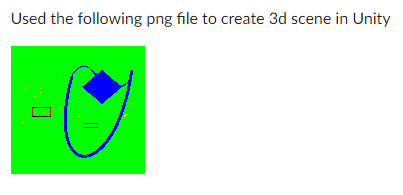
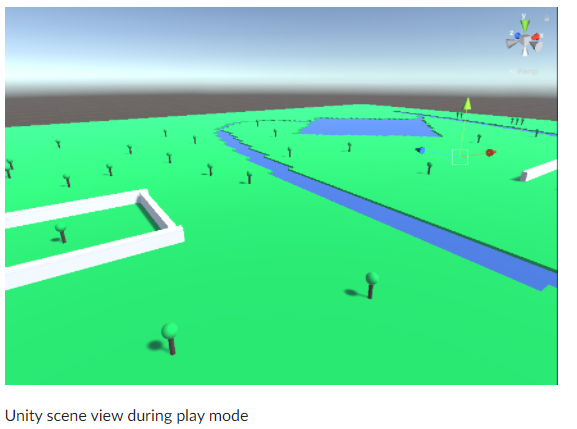
My second project was published today.
Symmetry
https://darthhawk.itch.io/symmetry
When activated it turns the Unity editor into a graphic design environment with live symmetrical drawing. 2D and 3D prefabs can be used as brushes.
I created the following image with it:
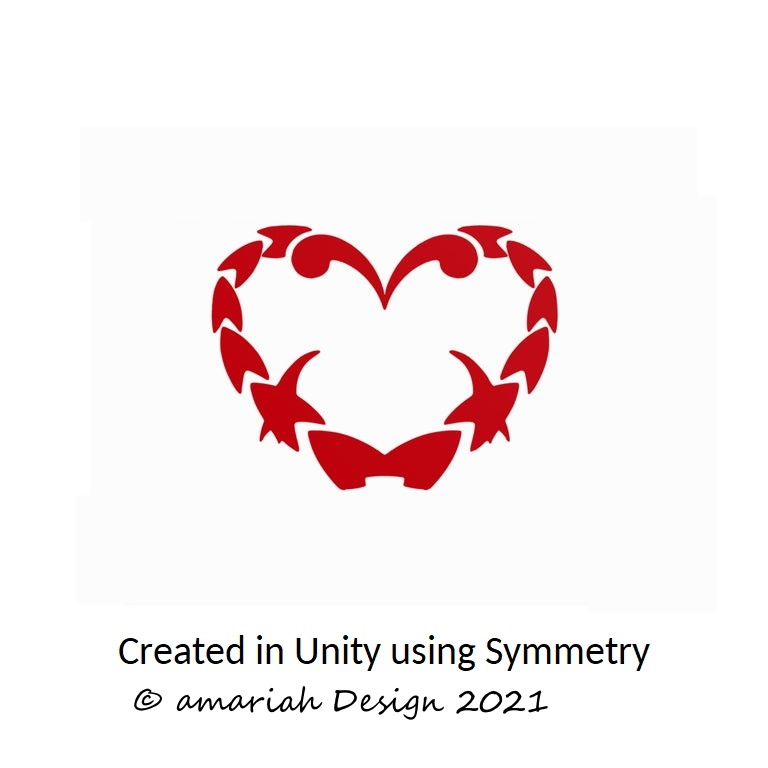
And the video below shows me doodling quick examples on how it can be used. The resolution of the image is the same as the resolution the play view is set to in the Unity editor. If your monitor is set to 720p but you set the play view resolution to 4K and save art work you've created the image will be saved to your hard disk at 4k resolution not 720p. That's because of Unity not me. Because it operates inside the Unity editor all features of the Unity engine can be used to create your artwork.

